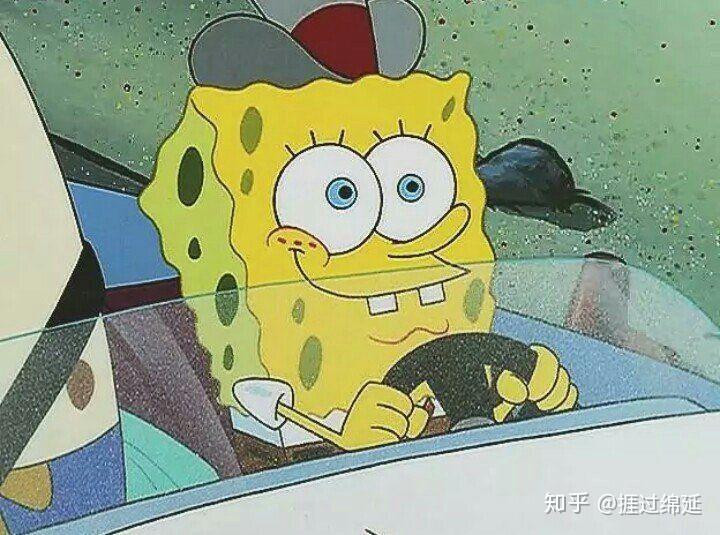Yilia 是为 Hexo 2.4+制作的主题。 崇尚简约优雅,以及极致的性能。
1.下载主题
$ git clone https://github.com/litten/hexo-theme-yilia.git themes/yilia
主题存放位置:hexo/thmems
2.切换主题
修改Hexo配置文件hexo/_config.yml
1 | theme: yilia |
3. 开启所有文章功能
在博客根目录(注意不是yilia根目录)执行以下命令
$ npm i hexo-generator-json-content --save在根目录
_config.yml里添加配置1
2
3
4
5
6
7
8
9
10
11
12
13
14
15
16
17
18jsonContent:
meta: false
pages: false
posts:
title: true
date: true
path: true
text: false
raw: false
content: false
slug: false
updated: false
comments: false
link: false
permalink: false
excerpt: false
categories: false
tags: true
4.修改头像
修改yilia配置文件hexo/themes/yilia/_config.yml
1 | 你的头像url |
5.点击页面左侧 随笔,页面报错
因为没有名称为随笔的tags
可以根据需要改成自己想要直达的页面
1 | menu: |
- 本文作者: 小蜗牛
- 本文链接: https://vitaminvi.github.io/2020/07/16/Hexo安装yilia主题/
- 版权声明: 本博客所有文章除特别声明外,均采用 MIT 许可协议。转载请注明出处!